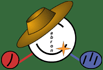 |
Cabron Connector |
|
|
Another Open-Source Implementation of PHP - Flash Remoting
|
| Home | ActionScript Docs | PHP Docs | Data types | Debug | Unicode/UTF-8/Character Sets |
|
Introduction
The Flash remoting allows to easily transfer complex data between ActionScript code running in a flash movie, and PHP code running on a webserver, in both directions.
In other words, it lets you to call (from ActionScript) PHP functions defined in files on a webserver as if they were defined in your ActionScript code. Hello World!
You will need two files for this: a PHP file, helloService.php, and a flash movie.
The helloService.php should be placed in the services directory (which is located at the same level as the gateway folder). Contents of the php source file:
<?
The ActionScript code:function helloMethod($param1){ return "Hello ".$param1; } ?>
// include the classes - in the first frame
#include "Cabron.as" #include "CabronDebugger.as" // create connector instance - once in a movie _global.cc = new CabronConnector(); // set the location of the gateway cc.setGatewayURL("http://your.server.com/cabronconnector/gateway"); // define responder method function helloMethod_Result(res){ trace("Response:" + res); } // define error handler method function helloMethod_Status(errMsg, errCode, shortErrMsg){ trace("Error occured:" + errMsg); } // create service object - every time you need a function/method from a different php file var helloService = cc.getService("helloService",this); // call the method of the service helloService.helloMethod("World!"); How does it work
The Cabron Connector does not use the AMF to transfer the data, it uses the LoadVars ActionScript object. So the data is transmitted as a regular POST, after it is serialzied in the CDE (Compact Data Exchange) format.
CDE is a proprietary text-based format, which tries to minimize the size of the data needed for representing a given structure, and it facilitates timed deserialization. This can be useful when transferring huge amount of data from the PHP services to Flash. Because the LoadVars works in the main thread of Flash, the deserialization happens in the main thread, blocking the Flash movie. This can lead to:
|
Examples
Sources of inspiration / Other implementations
The original Macromedia implementation - it works with ColdFusion, .NET and Java servers
NKConnect PHP Connector AMF PHP - An Open-Source Alternative for Flash Remoting Download
Documentation
Please read the on-line documentation, it's accessible from the top menu.
In this distribution only syntax highlight is available for ActionScript code, no Reference Panel entries are defined. Installation
The Cabron Connector consists of three different packages:
The MXP package will install the base ActionScrip classes, and the whole Printr Debugger. The PHP classes will need manual install, which means that you need to copy the contents of the zip file in a directory under your DocumentRoot. It's suggested to put it to /cabronconnector/gateway. After you copied the contents of the archive, you should generate the texmaps. This can be made by accessing the http://localhost/cabronconnector/gateway/utils/ page, and running the Forced Textmap Crator and then the Character Map converter utilities. Compatibility
The Cabron Connector uses LoadVars.sendAndLoad() to transmit the data between Flash and PHP. So it should work in every browser in which these feature works. It was testd with:
The PHP part will work with PHP 4.0.5 and above. If you don't use the object oriented approach in the services, it will work with PHP4.0.4 too. |
